msg消息格式
topic有很严格的格式要求,比如上节的摄像头进程中的rgb图像topic,它就必然要遵循ROS中定义好的rgb图像格式。这种数据格式就是Message。Message按照定义解释就是topic内容的数据类型,也称之为topic的格式标准。这里和我们平常用到的Massage直观概念有所不同,这里的Message不单单指一条发布或者订阅的消息,也指定为topic的格式标准。
msg文件就是一个描述ROS中所使用消息类型的简单文本。它们会被用来生成不同语言的源代码。 msg文件存放在package的msg目录下,srv文件则存放在srv目录下。
一、message结构与类型
msg文件实际上就是每行声明一个数据类型和变量名。可以使用的数据类型如下:
- int8, int16, int32, int64 (plus uint*),以及uint(8,16,32,64)类型
- float32, float64
- string
- time, duration
- Header
- variable-length array[] and fixed-length array[C]
- 嵌套other msg files
在ROS中有一个特殊的数据类型:Header,它含有时间戳和坐标系信息。在msg文件的第一行经常可以看到Header header的声明.
基本的msg包括bool、int8、int16、int32、int64、float、float64、string、time、duration、header、可变长数组array[] 、固定长度数组array[C]。
那么具体的一个msg是怎么组成的呢?我们用一个具体的msg来了解,例如上例中的msg:sensor_msg/image,文件的绝对路径是 /opt/ros/kinetic/share/sensor_msgs,它的结构如下:
# This message contains an uncompressed image
# (0, 0) is at top-left corner of image
#
Header header # Header timestamp should be acquisition time of image
# Header frame_id should be optical frame of camera
# origin of frame should be optical center of camera
# +x should point to the right in the image
# +y should point down in the image
# +z should point into to plane of the image
# If the frame_id here and the frame_id of the CameraInfo
# message associated with the image conflict
# the behavior is undefined
uint32 height # image height, that is, number of rows
uint32 width # image width, that is, number of columns
# The legal values for encoding are in file src/image_encodings.cpp
# If you want to standardize a new string format, join
# ros-users@lists.sourceforge.net and send an email proposing a new encoding.
string encoding # Encoding of pixels -- channel meaning, ordering, size
# taken from the list of strings in include/sensor_msgs/image_encodings.h
uint8 is_bigendian # is this data bigendian?
uint32 step # Full row length in bytes
uint8[] data # actual matrix data, size is (step * rows)
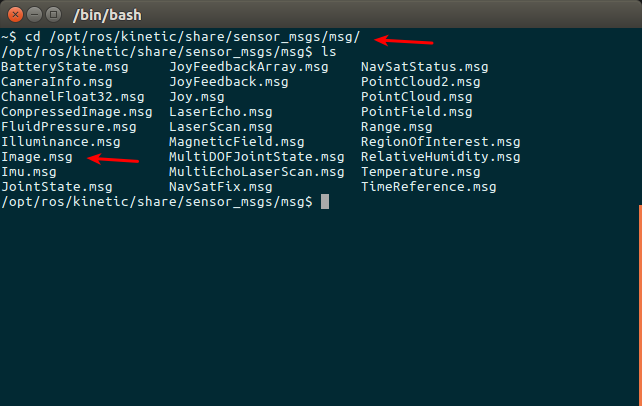
可以看到,这里还嵌套了Header结构体:
# Standard metadata for higher-level stamped data types.
# This is generally used to communicate timestamped data
# in a particular coordinate frame.
#
# sequence ID: consecutively increasing ID
uint32 seq
#Two-integer timestamp that is expressed as:
# * stamp.sec: seconds (stamp_secs) since epoch (in Python the variable is called 'secs')
# * stamp.nsec: nanoseconds since stamp_secs (in Python the variable is called 'nsecs')
# time-handling sugar is provided by the client library
time stamp
#Frame this data is associated with
# 0: no frame
# 1: global frame
string frame_id
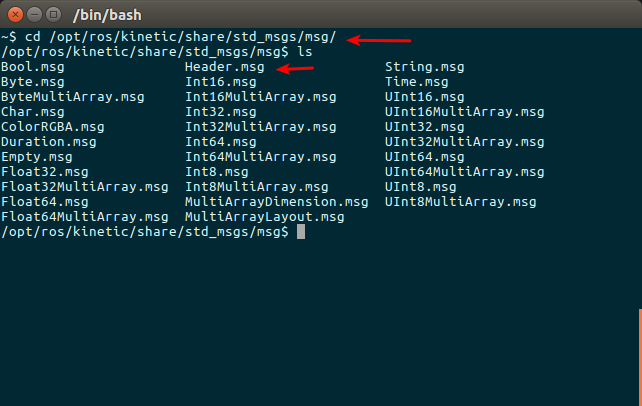
观察上面msg的定义,是不是很类似C语言中的结构体呢?通过具体的定义图像的宽度,高度等等来规范图像的格式。所以这就解释了Message不仅仅是我们平时理解的一条一条的消息,而且更是ROS中topic的格式规范。或者可以理解msg是一个“类”,那么我们每次发布的内容可以理解为“对象”,这么对比来理解可能更加容易。 我们实际通常不会把Message概念分的那么清,通常说Message既指的是类,也是指它的对象。而msg文件则相当于类的定义了。
二、msg操作命令
rosmsg的命令相比topic就比较少了,只有两个如下:
| rosmsg命令 | 作用 |
|---|---|
| rosmsg list | 列出系统上所有的msg |
| rosmsg show msg_name | 显示某个msg的内容 |
三、常见msg消息格式
常见的message类型,包括std_msgs, sensor_msgs, nav_msgs, geometry_msgs等
Vector3.msg
文件位置:geometry_msgs/Vector3.msg
float64 x float64 y float64 zAccel.msg
定义加速度项,包括线性加速度和角加速度
文件位置:geometry_msgs/Accel.msgVector3 linear Vector3 angularHeader.msg
定义数据的参考时间和参考坐标
文件位置:std_msgs/Header.msguint32 seq #数据ID time stamp #数据时间戳 string frame_id #数据的参考坐标系Echos.msg
定义超声传感器
文件位置:自定义msg文件Header header uint16 front_left uint16 front_center uint16 front_right uint16 rear_left uint16 rear_center uint16 rear_rightQuaternion.msg
消息代表空间中旋转的四元数
文件位置:geometry_msgs/Quaternion.msgfloat64 x float64 y float64 z float64 wImu.msg
消息包含了从惯性原件中得到的数据,加速度为m/^2,角速度为rad/s
如果所有的测量协方差已知,则需要全部填充进来
如果只知道方差,则只填充协方差矩阵的对角数据即可
文件位置:sensor_msgs/Imu.msgHeader header Quaternion orientation float64[9] orientation_covariance Vector3 angular_velocity float64[9] angular_velocity_covariance Vector3 linear_acceleration float64[] linear_acceleration_covarianceLaserScan.msg
平面内的激光测距扫描数据
注意此消息类型仅仅适配激光测距设备,如果有其他类型的测距设备(如声呐),需要另外创建不同类型的消息
文件位置:sensor_msgs/LaserScan.msgHeader header #时间戳为接收到第一束激光的时间 float32 angle_min #扫描开始时的角度(单位为rad) float32 angle_max #扫描结束时的角度(单位为rad) float32 angle_increment #两次测量之间的角度增量(单位为rad) float32 time_increment #两次测量之间的时间增量(单位为s) float32 scan_time #两次扫描之间的时间间隔(单位为s) float32 range_min #距离最小值(m) float32 range_max #距离最大值(m) float32[] ranges #测距数据(m,如果数据不在最小数据和最大数据之间,则抛弃) float32[] intensities #强度,具体单位由测量设备确定,如果仪器没有强度测量,则数组为空即可Point.msg
空间中的点的位置
文件位置:geometry_msgs/Point.msgfloat64 x float64 y float64 zPose.msg
消息定义自由空间中的位姿信息,包括位置和指向信息
文件位置:geometry_msgs/Pose.msgPoint position Quaternion orientationPoseStamped.msg
定义有时空基准的位姿
文件位置:geometry_msgs/PoseStamped.msgHeader header Pose posePoseWithCovariance.msg
表示空间中含有不确定性的位姿信息
文件位置:geometry_msgs/PoseWithCovariance.msgPose pose float64[36] covariancePower.msg
表示电源状态,是否开启
文件位置:自定义msg文件Header header bool power ###################### bool ON = 1 bool OFF = 0Twist.msg
定义空间中物体运动的线速度和角速度
文件位置:geometry_msgs/Twist.msgVector3 linear Vector3 angularTwistWithCovariance.msg
消息定义了包含不确定性的速度量,协方差矩阵按行分别表示:
沿x方向速度的不确定性,沿y方向速度的不确定性,沿z方向速度的不确定性
绕x转动角速度的不确定性,绕y轴转动的角速度的不确定性,绕z轴转动的角速度的不确定性
文件位置:geometry_msgs/TwistWithCovariance.msgTwist twist float64[36] covariance #分别表示[x; y; z; Rx; Ry; Rz]Odometry.msg
消息描述了自由空间中位置和速度的估计值
文件位置:nav_msgs/Odometry.msgHeader header string child_frame_id PoseWithCovariance pose TwistWithCovariance twist